Got a new iPhone 4S? Read this.
14th November 2011
Bowker IT Support has been getting a number of calls from clients about duplicate contact, calendar information appearing on their newly purchased iPhones.
If you’re a business user with an iPhone connected to an Exchange email account, you don’t also want iTunes to synchronise your contacts and calendars as this can cause duplication issues.
An Exchange account on the phone sends information directly between your email server and your phone over the air so you emails, calendar etc. are always up to date.
To check your iTunes synchronisation settings, open iTunes with your phone attached, go to the info tab and deselect the contacts and calendar options. If you have any questions, the Bowker IT Support team can be contacted via support@bowkerit.co.uk.