BYOC / BYOD – What is it?
17th October 2012
The mystery or even intrigue in “Bring Your Own Device” is gathering pace it seems without anyone really fundamentally understanding what it is or why they would need it. This is particularly true in the small business arena. Here our very own Stuart Errington, Director of Bowker IT, outlines what it is and what questions you need to ask as a business.
Picture the scene, a new employee starts and you hand them a standard issue Android mobile. Everyone has the same phone in the business and at the time it was good business practice to get the Android phones and keep them all the same for training etc. Your new employee has a nice shiny new iPhone and says “why cant we have iPhones as company phones?”. Deep down, as the business owner or budget holder, are thinking “no way they are £600… “ Along with “how do I insure something like that”.
What the employee is actually suggesting is using their iPhone for work as some of the usability and features are more relevant to the business and also they know how to use it – this is called Bring Your Own Device.
The idea is great however the technical implications, ownership issues and certain practicalities need to be considered.
Technically the biggest issue is security. Most iPhones and iPads will connect to the Microsoft Office 365 service once they are on the Internet, but what do you do if they are lost or stolen? Research In Motion (RIM) the Blackberry manufacturer solved this by giving complete control of the phone to the IT administrators and they could be easily wiped or locked out remotely. This can be achieved now by using a product from VMWare called Horizon. It effectively allows you to create a “version” of your phone that is for work leaving the other for pleasure. The work profile is controlled by the IT administrator’s and they can do all the good stuff that you could with a Blackberry.
Things become more complex when end users want to start using their iPad or MacBook in the office. Compatibility with existing systems, cloud based or not, need to be considered. Even small issues like printing, which everyone just assumes to work these days, needs careful consideration as the printer will need to correct software and configuration to work with these devices?
My final point of view revolves around hardware failure. What if the phone breaks because it is dropped in a pint glass on a Saturday night rendering the employee without a phone? Who replaces it? Insurance is a tricky thing these days with mobile phones. Also who pays for the tariff, especially if your employee is a keen texter or goes abroad a lot?
Pros
Business
A business that adopts a BYOD policy allows itself to save money on high-priced devices that it would normally be required to purchase for their employees. Employees may take better care of devices that they view as their own property. Companies can take advantage of newer technology faster.
Employees
Employees who work for a business with a BYOD policy are able to decide on the technology that they wish to use for work rather than being assigned a company device. This is thought to improve morale and productivity. Exclusive control of features is given to the employee.
This is not only about devices but also about applications (BYOA - Bring Your Own App). According to a recent survey conducted among 110 managers in France, 71% of interviewed people report using, within their business context, applications that are useful to their job but which are not made available by their enterprise.
Cons
Business
Company information will often not be as secure as it would be on a device exclusively controlled by the company. (Security professionals have termed it 'Bring Your Own Danger' and 'Bring Your Own Disaster') The company may have to pay for employee devices' phone service, which they use outside company time. BYOD is an extreme case of the end node problem.
Employees
Due to security issues, the employees often do not have true full control over their devices, as the company they work for would need to ensure that proprietary and private information is secure at all times. It is an out-of-pocket expense for the employees. They would be responsible for repairs if their devices were damaged or broken at work.
There are quite a few considerations with this emerging fad however nothing that cannot be overcome with a little planning, a decent policy and most of all some good advice.